Agent oversight
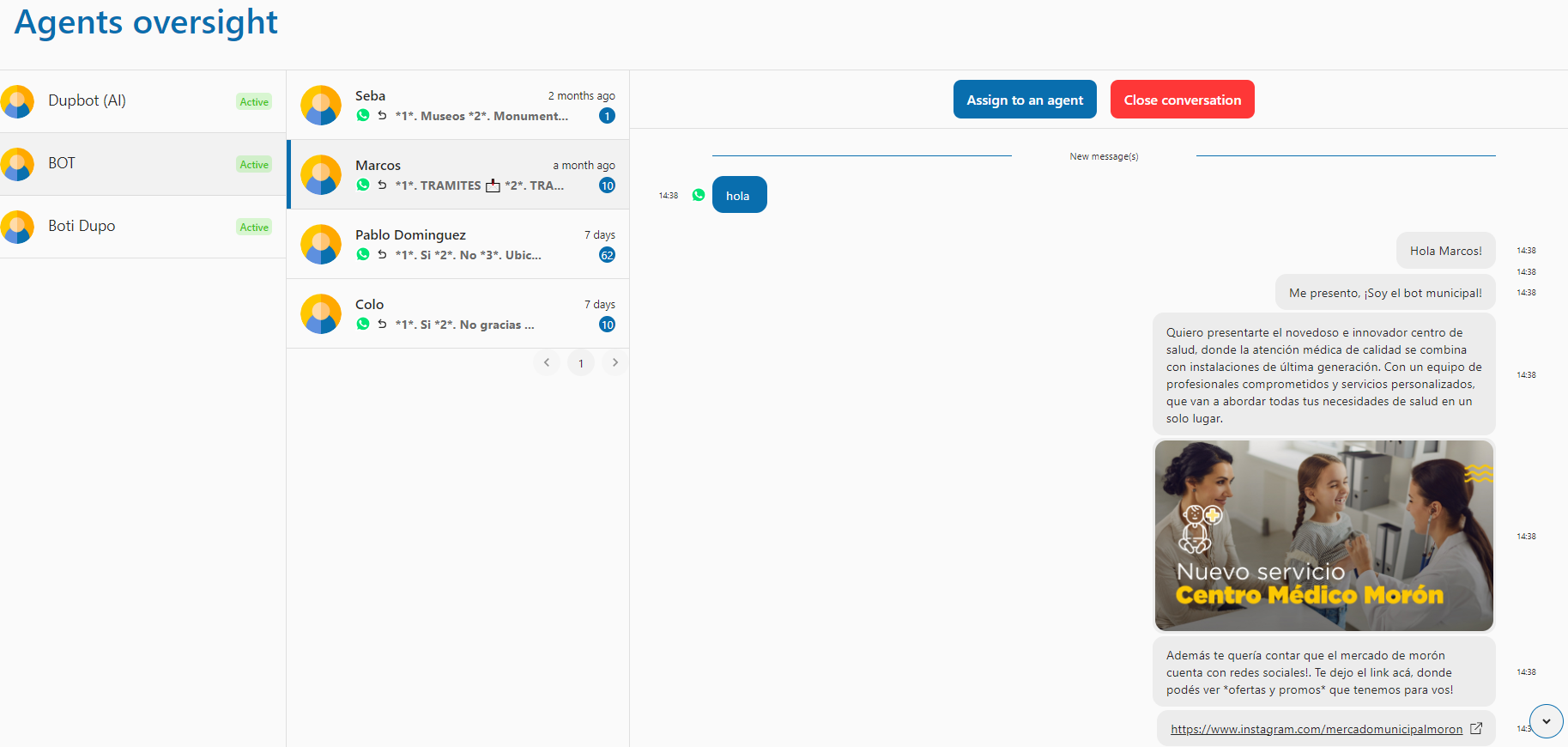
On the left side of this section, you'll be able to see the number of agents you have available and whether they are active or not. It's worth noting that you'll also be able to see the bot and the Artificial Intelligence there.
On the other hand, in the middle part, you'll see the number of clients each agent is handling.
Finally, by clicking on the client chat, you'll be able to see the conversation they've had with the agent/bot.
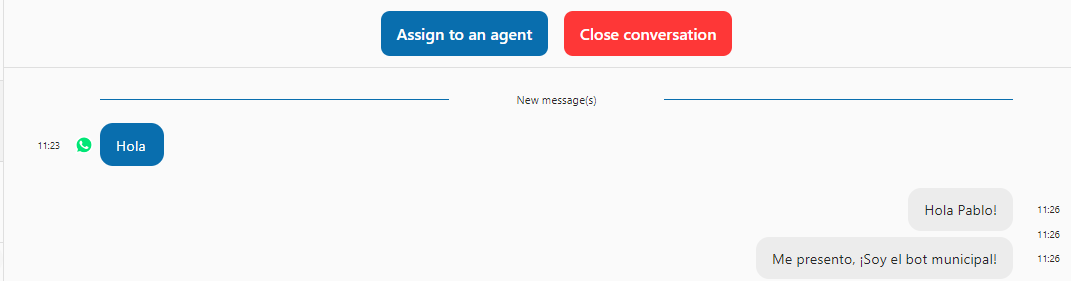
In addition to all this, if you see the bot or the artificial intelligence, you'll notice two buttons: one to assign to an agent and another to close the conversation. The "assign an agent" button will serve to transfer that conversation to a real person who will be available at that time. On the other hand, you'll use the "close conversation" button in case the conversation has ended.
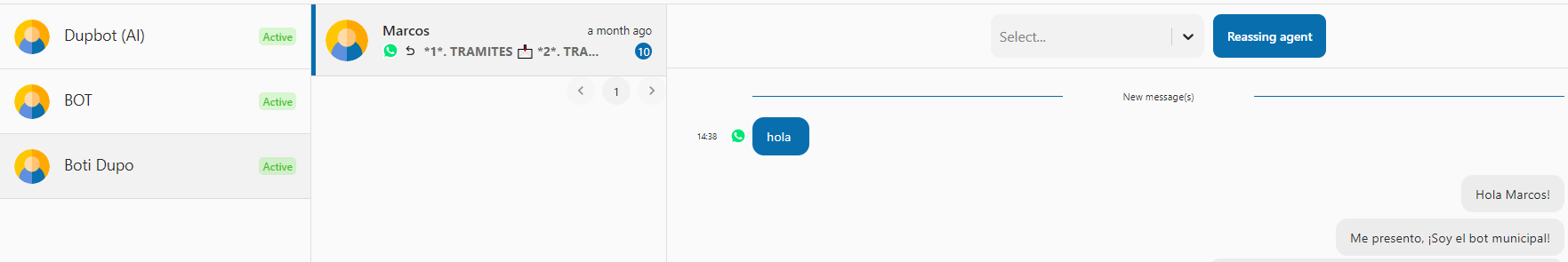
"When clicking on an available real agent, you won't see the two aforementioned buttons, but instead, you'll see a 'reassign agent' button. This button will transfer the conversation from one agent to another."